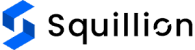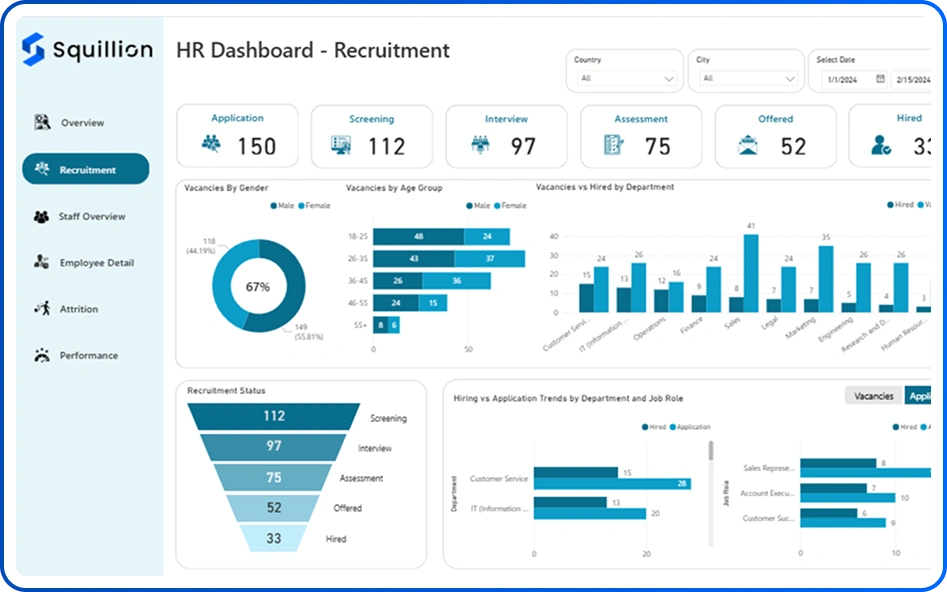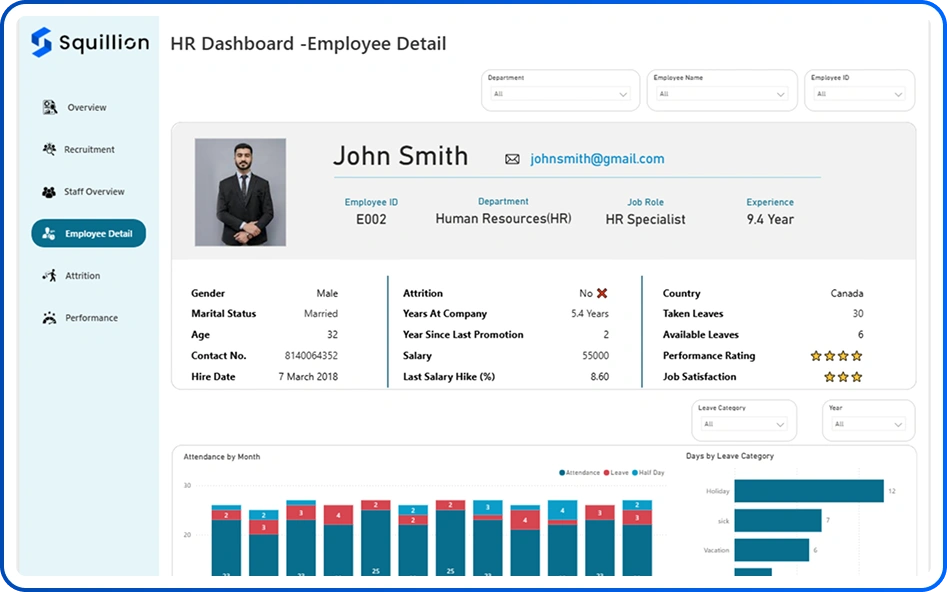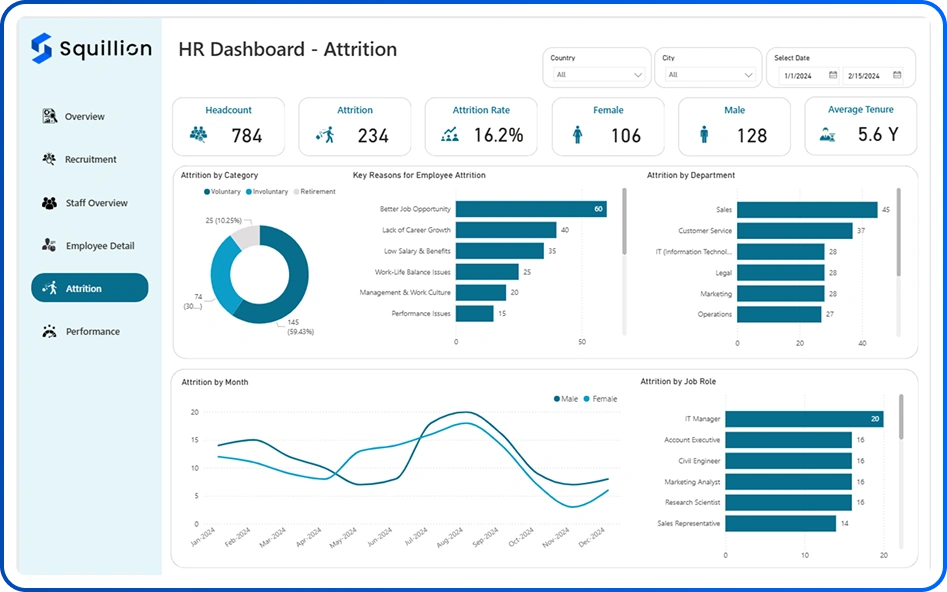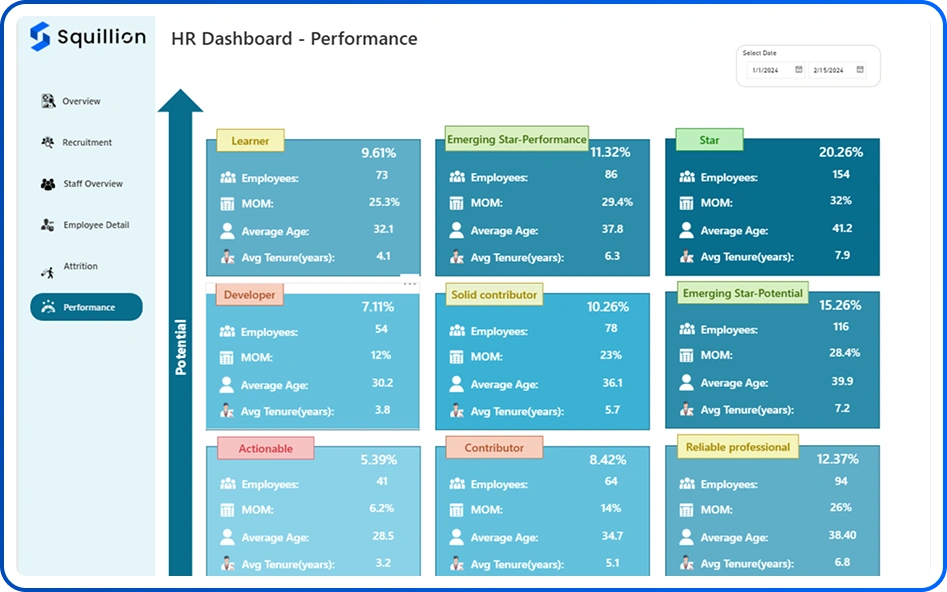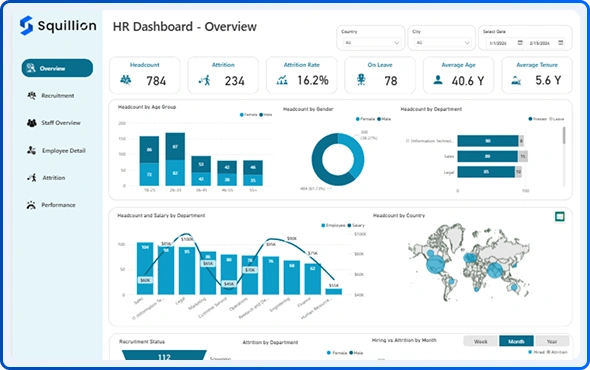
HR Analytics Dashboard
Welcome to the HR Portfolio! Here, we leverage data to enhance strategic decision-making and improve workforce management. Our innovative HR Analytics Dashboard provides valuable insights into key HR metrics, streamlines recruitment processes, and fosters a culture of continuous improvement.

Transforming Data into Actionable Insights
The HR Analytics Dashboard is an advanced tool that converts raw HR data into actionable insights. Developed using Power BI, this interactive dashboard enables organisations to optimise workforce management and improve employee performance through informed, data-driven decisions
Key Features
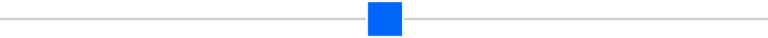

Comprehensive HR Metrics
Track headcount, employee demographics, turnover rates, and recruitment trends in one place.
Live, Real‑Time Reporting
See up‑to‑the‑minute HR data streaming into your dashboard so you can spot issues and opportunities instantly.
Secure, Role‑Based Access
Protect sensitive HR data with row‑level security and permission controls, ensuring compliance and privacy.
Interactive Data Exploration
Use filters, drill‑downs, and slicers to uncover workforce patterns and pinpoint areas for action.
Automated Alerts & Notifications
Set threshold‑based alerts to notify your team when attrition spikes or hiring falls behind targets.Tackling Challenges with Smart HR Insights
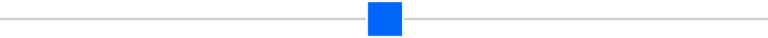
Challenge
- Organizations face major challenges in managing a diverse workforce in today’s competitive environment.
- High employee turnover disrupts operations and affects stability.
- Inefficient recruitment processes lead to:
- Prolonged job vacancies
- Increased hiring costs
- Limited visibility into employee performance makes it difficult for HR teams to:
- Assess talent effectively
- Develop employee potential
- Lack of actionable insights hinders workforce alignment with organizational goals.
- This misalignment can cause:
- Missed opportunities for improvement
- Reduced growth and productivity
- To overcome these challenges, organizations need to implement data-driven strategies that:
- Offer clear visibility into workforce dynamics
- Enhance performance management and decision-making
Our Solution
- The HR Analytics Dashboard addresses key workforce challenges
effectively by providing:
- Real-time visibility into essential HR metrics
- Key insights into employee attrition, recruitment efficiency, and performance trends
- Features of the dashboard include:
- Interactive visualizations
- Comprehensive analytics
- Benefits for HR professionals:
- Empowered to make informed, data-driven decisions
- Optimized workforce planning
- Enhanced employee retention strategies
- Overall organizational impact:
- Aligns talent management with business objectives
- Fosters a more engaged and productive workforce
Dashboard Pages & Navigation
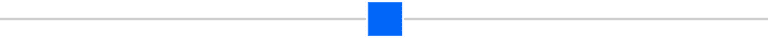
Recruitment Page
The Recruitment Page provides insights into hiring pipelines, application trends, and recruitment effectiveness, enabling HR teams to enhance their talent acquisition strategies.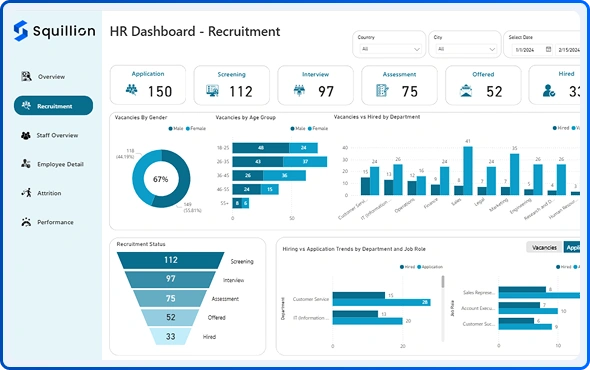
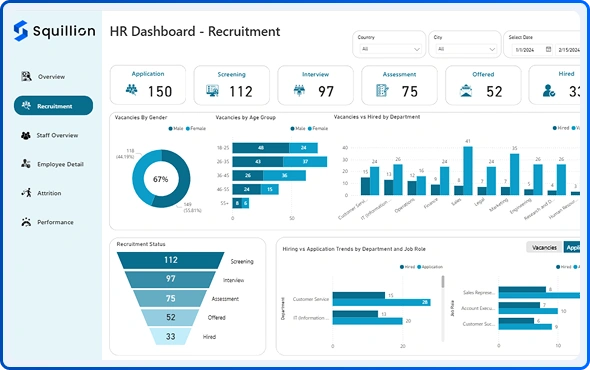
Recruitment Page
The Recruitment Page provides insights into hiring pipelines, application trends, and recruitment effectiveness, enabling HR teams to enhance their talent acquisition strategies.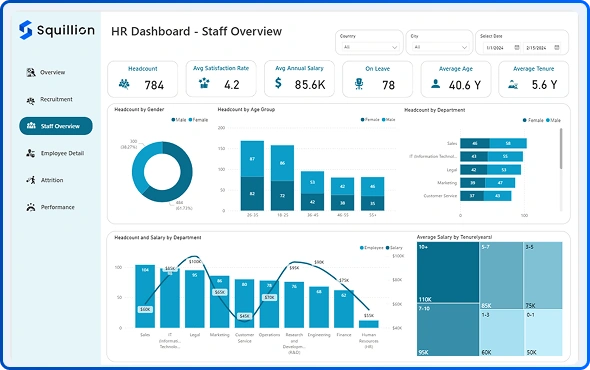
Staff Overview
The Staff Overview Page provides a comprehensive summary of the workforce, enabling HR professionals and leadership to monitor key workforce metrics and trends effectively.
Employee Detail
The Employee Detail Page provides a detailed view of individual employees, including attendance, leave history, performance, and compensation. This page is essential for HR professionals to monitor employee-specific metrics and trends.
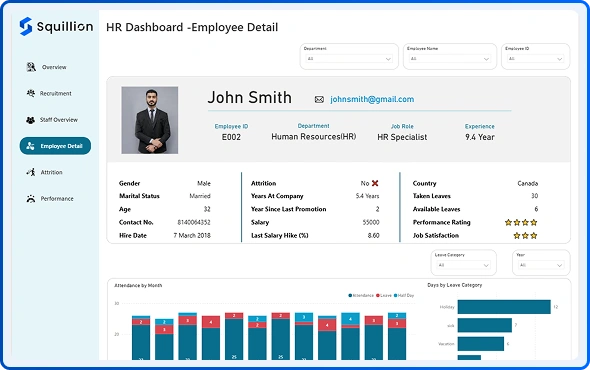
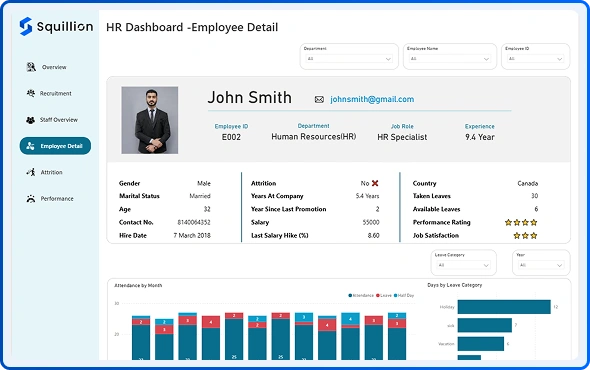
Employee Detail
The Employee Detail Page provides a detailed view of individual employees, including attendance, leave history, performance, and compensation. This page is essential for HR professionals to monitor employee-specific metrics and trends.
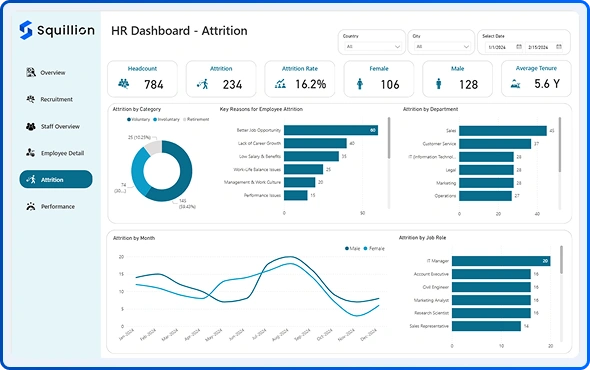
Attrition
The Attrition Report Page analyzes employee attrition trends, helping HR teams understand the causes and patterns of turnover.Performance
The Performance Page classifies employees into various categories based on their performance and potential, aiding in talent management and development strategies.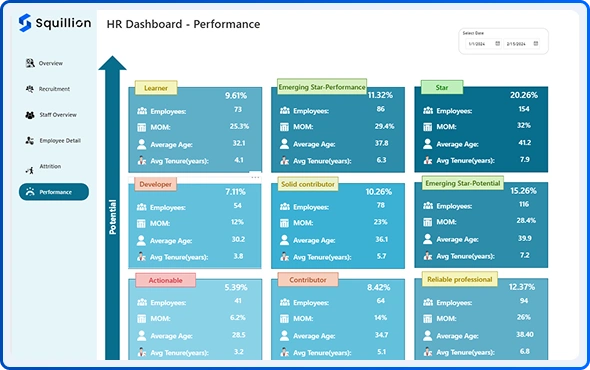
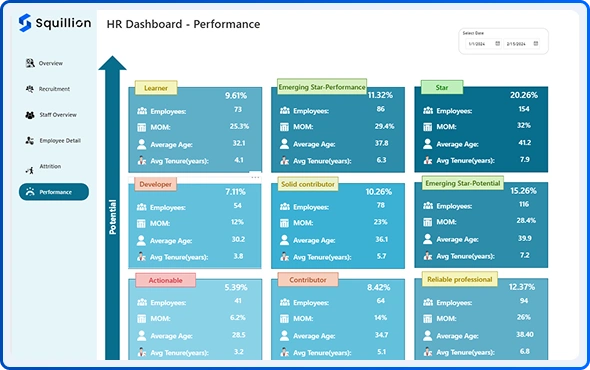
Performance
The Performance Page classifies employees into various categories based on their performance and potential, aiding in talent management and development strategies.Key Insights
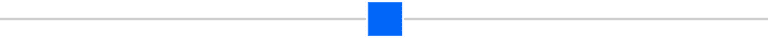

Diversity & Inclusion Metrics
Measure gender, age, and department diversity to support your D&I goals.

Recruitment Gaps
Identify slow‑hiring areas so you can focus resources where they’re needed most.

Top Recruitment Sources
See which channels deliver the best candidates and optimize your hiring budget.

Workforce Availability
Monitor leave patterns and absence rates to plan coverage and avoid service gaps.

Employee Satisfaction Trends
Track survey scores or feedback metrics over time to boost engagement.

Compensation Benchmarking
Analyze salary distribution to keep pay competitive and fair.

Retention Risk Indicators
Use tenure and turnover data to predict at‑risk groups and intervene early.

Attendance & Punctuality Patterns
Spot chronic absenteeism or tardiness trends and address them proactively.

Performance vs. Targets
Compare actual performance against goals to celebrate wins and identify coaching needs.
FAQs
What is an HR dashboard?
An HR dashboard is a data visualization tool that displays key HR metrics such as headcount, employee performance, attrition, recruitment, and more all in one place.
What can I track using the HR dashboard?
You can track employee headcount, hiring trends, attrition rates, leave details, performance ratings, gender diversity, department insights, and more.
Who can use the HR dashboard?
HR managers, business leaders, recruiters, and department heads can use the dashboard to monitor workforce data and make informed decisions.
Can the dashboard be customized for my company’s needs?
Yes, the HR dashboard is fully customizable. You can tailor the visuals, metrics, and filters to match your company’s HR goals and structure.
Is the data updated in real time?
Yes, the dashboard can be connected to real-time data sources, ensuring that your reports are always up to date.
Can I export or share the dashboard reports?
Absolutely. You can export reports as PDFs, Excel files, or share live dashboards with your team through secure links.
How secure is the HR data?
Data security is a top priority. The dashboard uses secure access protocols and can be integrated with your organization’s authentication system.
Do I need technical skills to use the dashboard?
Not at all. The HR dashboard is user-friendly and designed for non-technical users with easy navigation and interactive features.
Can the dashboard integrate with our HR software?
Yes, it can connect with popular HR systems like SAP Success Factors, Workday, BambooHR, and others through API or data exports.
How do I get started with the HR dashboard?
Just contact our team, and we’ll help you set up a customized HR dashboard tailored to your organization’s needs.
Is the HR dashboard easy to use?
Yes, it’s designed to be user-friendly with simple navigation and interactive visualsno technical skills required.